Pareto chart:
A Pareto chart is a ranked comparison of factors related to a quality problem. It helps to identify and focus on vital few factors of any problem.
Vilfredo Pareto (1848-1923) Italian economist developed this principle. He studied the distribution of income in Italy. He observed that about 20% of the population owns 80% of the wealth.
Juran used the term “vital few, trivial many”. He noted that 20% of the quality problems caused 80% of the money loss. It means if we solve that 20% of problems, we can save 80% of money loss in a company. It is also called the 80:20 Rule.
We observe the Pareto principle in daily life as below:
- 80 % of business comes from 20 % of the customers.
- 20% of problems cause 80% cost of poor quality in a company.
- 20% of the parts account for 80% of the inventory.
- Managers spend only 20% time completing 80% of their work.
Purpose of Pareto Chart:
The purpose of a Pareto diagram is to separate the significant few problems from the trivial many.
Use of Pareto chart:
- Pareto charts help teams to focus on a small number of really important problems or their causes.
- They are useful for establishing priorities by showing which are the most critical problems to be tackled or causes to be addressed.
- The Pareto chart helps teams to focus their efforts where they can have the greatest potential impact.
- When communicating with others about your data.
How do make Pareto Chart in excel?
- Develop a list of problems, items or causes to be compared.
- Collect the data as per the defined time frequency
- Tally for each item, and how often it occurred. Determine the grand total for all items.
- Find the percentage of each item.
- List the items being compared in decreasing order of measure of comparison: e.g., the most frequent to the least frequent. The cumulative % for an item is the sum of that item’s percent of the total and that of all the other items that come before it in the ordering by rank.
- List the items on the horizontal axis of a graph from highest to lowest. Label the left vertical axis with the numbers, then label the right vertical axis with the cumulative% (the cumulative total should equal 100%). Draw in the bars for each item.
- Draw a line graph of the cumulative %. The first point on the line graph should line up with the top of the first bar.
- Analyze the diagram by identifying the most critical items.
| S.No | Defect | Rej. Qty | Cumm Qty | Cumm % (Cumm Qty/Total Rej Qty*100) |
| 1 | Bending out | 77 | 77 | 37 |
| 2 | Punching out | 56 | 133 | 64 |
| 3 | Blank Short | 38 | 171 | 82 |
| 4 | Porosity | 9 | 180 | 86 |
| 5 | Dent | 7 | 187 | 89 |
| 6 | Scratch | 6 | 193 | 92 |
| 7 | Face unclean | 6 | 199 | 95 |
| 8 | Noise | 5 | 204 | 98 |
| 9 | Burn out | 3 | 207 | 99 |
| 10 | Rust | 2 | 209 | 100 |
| Total | 209 |
Note: Hide the Cumm Qty column in Excel while selecting the Pareto chart as below.
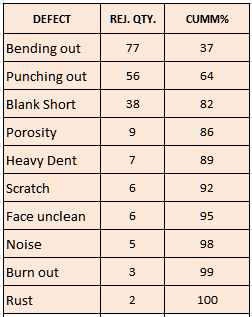

Benefits of Pareto chart:
- Pareto analysis helps graphically display results so the significant few problems are visible from the list of problems.
- It tells you what problem needs to work on first
How to interpret Pareto Chart:
Separating the vital few and the useful many
The objective of the Pareto chart is to find out the maximum potential of quality improvement with the minimum amount of effort. The goal of the Pareto chart is to separate the list of problems or causes of the problems into two categories:
One is the Vital Few and the second is useful many.
The easiest way to find out this is to look for breakpoints in the slope of the cumulative percentage of the total line graph on the Pareto chart.
Conclusion:
The output of the Pareto chart is the separation of the vital few from the trivial many. The interpretation of the Pareto analysis can then be stated as below:
For example, there are 10 parts contributing to quality problems in a company. But there are only 3 parts (defects) that account for 82% of the total problems. So we should solve these 3 parts defects to get the maximum benefits.

